In the digital age, social media platforms have become more than just avenues for socializing; they have evolved into powerful tools for businesses to connect with potential customers and expand their reach. Among these platforms, Facebook stands out with its versatile marketplace feature, offering businesses a convenient and accessible platform to showcase and sell their products directly to millions of users.
Launched in 2016, Facebook Marketplace is a digital marketplace where users can buy, sell, and trade items within their local communities. It functions as a virtual storefront, allowing businesses and individuals to list products for sale, ranging from clothing and electronics to furniture and vehicles.
With its integration into the Facebook platform, Marketplace offers seamless access to a vast audience of potential buyers. The benefits of marketing on Facebook Marketplace are manifold. Firstly, it provides businesses with a wide reach, leveraging Facebook’s extensive user base of over 2.8 billion monthly active users as of 2021.
This unparalleled reach enables businesses to connect with local customers who are actively seeking products and services. Additionally, marketing on Facebook Marketplace is cost-effective, as businesses can list their products at no cost and reach potential customers who are actively seeking products and services.
Additionally, marketing on Facebook Marketplace is cost-effective, as businesses can list their products at no cost and reach potential customers without the need for paid advertising campaigns. The platform also offers advanced targeting capabilities, allowing businesses to tailor their listings to specific demographics, interests, and geographic locations.
This targeted approach ensures that products are displayed to users who are most likely to be interested in making a purchase, increasing the effectiveness of marketing efforts and driving higher conversion rates. Furthermore, Facebook Marketplace is user-friendly, with a simple interface that streamlines the listing and selling process for businesses, saving time and effort.
Its localized approach fosters greater engagement and trust among buyers and sellers, enabling businesses to build stronger relationships with customers and establish themselves as trusted providers within their communities.
The impact of Facebook Marketplace on businesses has been significant. Firstly, it has led to increased sales by tapping into Facebook’s vast user base and targeted marketing capabilities. Businesses can generate higher sales volumes through Marketplace, reaching new customers and driving repeat purchases.
Additionally, Facebook Marketplace has expanded the reach of businesses beyond their existing customer base, allowing them to connect with potential buyers who may not have been reached through traditional marketing channels. This expanded reach opens up new growth opportunities and helps businesses reach their full market potential.
Furthermore, listing products on Facebook Marketplace enhances brand visibility and awareness, as users browse through listings and interact with businesses, leading to greater brand recognition and loyalty over time. Lastly, Marketplace facilitates direct communication between businesses and customers, enabling real-time interactions and feedback, and fostering stronger relationships and customer satisfaction.
In addition, Facebook Marketplace represents a valuable opportunity for businesses to expand their reach, increase sales, and engage with customers in meaningful ways. By leveraging the platform’s benefits, businesses can unlock new growth opportunities and establish themselves as leaders in their respective markets, driving long-term success and prosperity.
Read Also: How to Locate Best Shops Near Me
How to Access Facebook Marketplace
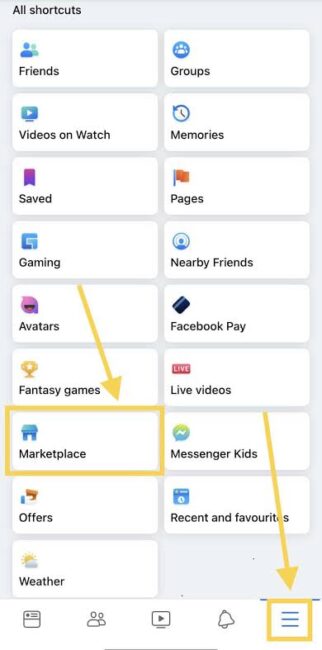
1. Open Facebook: Launch the Facebook app on your mobile device or navigate to the Facebook website on your desktop browser.
2. Login/Register: If you’re not already logged in, enter your login credentials (email/phone and password) to access your Facebook account. If you don’t have a Facebook account, you’ll need to sign up for one.
3. Navigate to Marketplace: Once you’re logged in, look for the Marketplace icon, which typically appears as a storefront icon located at the bottom of the Facebook app on mobile devices or on the left-hand side of the desktop website. Click on it to access Facebook Marketplace.
4. Explore Listings: In the Marketplace, you’ll find various listings categorized by location, product type, and more. You can browse through these listings by scrolling through the feed.
5. Search for Specific Items: If you’re looking for something specific, you can use the search bar at the top of the Marketplace page to search for items by keywords, categories, or location.
6. Filter Results: Facebook Marketplace allows you to filter search results based on criteria such as location, price range, category, and more. This can help you narrow down your search to find exactly what you’re looking for.
7. View Item Details: Click on a listing to view more details about the item, including photos, description, price, seller information, and location.
8. Contact Seller: If you’re interested in purchasing an item, you can contact the seller directly through Facebook Messenger to ask questions or negotiate the terms of the sale.
9. Arrange Transaction: Once you’ve agreed on the details with the seller, you can arrange the transaction, including payment and pickup/delivery options. Facebook Marketplace does not facilitate transactions directly, so you’ll need to coordinate these details with the seller outside of the platform.
10. Safety Tips: It’s important to exercise caution when buying or selling items on Facebook Marketplace. Meet in a public place, preferably during the daytime, and consider bringing a friend or family member with you. Trust your instincts and be wary of deals that seem too good to be true.
11. Report Suspicious Activity: If you encounter any suspicious or fraudulent activity on Facebook Marketplace, you can report it to Facebook by clicking on the “Report” button on the listing or contacting Facebook’s support team.
12. Feedback and Ratings: After completing a transaction, you can leave feedback and ratings for the seller or buyer to help build trust within the Facebook Marketplace community.
How Does Facebook Marketplace Work
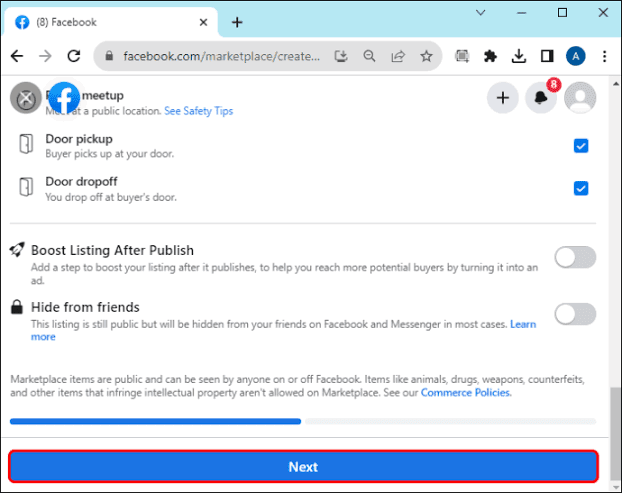
Facebook Marketplace works as an online platform where users can buy and sell items within their local community and provides a user-friendly platform for buying and selling a wide range of items locally, connecting people within the same geographical area who may have goods to exchange. Here’s how it operates:
1. Accessing Marketplace: Users can access Facebook Marketplace through the Facebook app on their mobile devices or via the desktop website. It’s usually represented by a storefront icon located in the navigation menu.
2. Listing Items: Sellers can create listings for items they want to sell by uploading photos, adding descriptions, specifying prices, and providing other relevant details. These listings appear in the Marketplace feed where other users can browse them.
3. Browsing and Searching: Buyers can browse through the listings in Marketplace by scrolling through the feed or using the search bar to find specific items based on keywords, categories, or location.
4. Filters and Categories: Facebook Marketplace offers various filters and categories to help users refine their search results. Filters include location, price range, category, and more, allowing users to narrow down their options to find what they’re looking for.
5. Messaging and Negotiation: Interested buyers can directly message sellers through Facebook Messenger to inquire about the items, ask questions, or negotiate the terms of the sale. This communication takes place outside of the Marketplace platform.
6. Transactions: Once a buyer and seller agree on the terms of the sale, they can arrange the transaction details, including payment and pickup/delivery options. Facebook Marketplace does not facilitate transactions directly; users need to coordinate these details independently.
7. Meeting and Exchange: Buyers and sellers typically arrange to meet in person to complete the transaction. It’s recommended to meet in a public place for safety reasons. Payment methods vary and can include cash, electronic transfers, or other agreed-upon methods.
8. Feedback and Ratings: After the transaction is completed, both the buyer and seller have the option to leave feedback and ratings for each other based on their experience. This feedback helps build trust within the Marketplace community and provides valuable information for future transactions.
9. Reporting and Safety: Users can report suspicious or fraudulent activity on Facebook Marketplace to Facebook’s support team. It’s essential to be cautious when buying or selling items and to follow safety guidelines, such as meeting in public places and trusting your instincts.
10. Local Community Focus: Facebook Marketplace is designed to facilitate transactions within local communities, allowing users to buy and sell items conveniently without the need for shipping or long-distance transactions.
Read Also: Reasons Why You Should Venture Into Affiliate Marketing
Step-by-step Guide to Listing Products on Facebook Marketplace
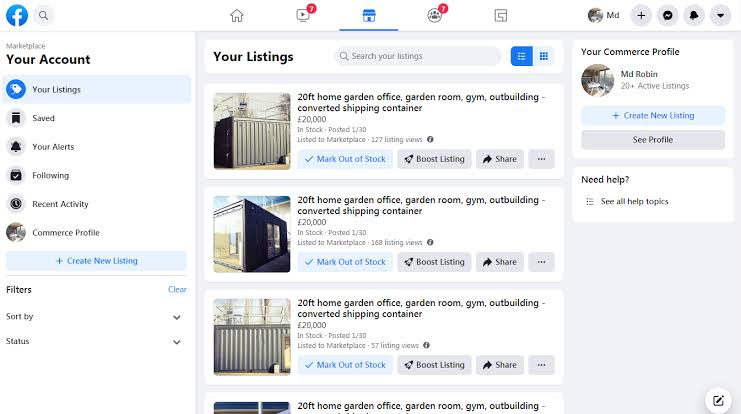
1. Access Facebook Marketplace: Open the Facebook app on your mobile device or visit the Facebook website on your desktop browser. Navigate to the Marketplace section by clicking on the storefront icon located in the navigation menu.
2. Start Selling: Look for the “Sell Something” button or a similar option (the wording may vary slightly depending on your device). Click on it to begin the process of listing your item for sale.
3. Select Item Type: Choose the type of item you want to sell from the options provided. Facebook Marketplace supports various categories such as “Items for Sale,” “Vehicles,” “Property for Rent,” and more.
4. Add Photos: Upload photos of the item you’re selling. It’s recommended to include clear and high-quality images that accurately represent the product. You can add multiple photos to showcase different angles or features.
5. Provide Item Details: Enter details about the item, including the title, description, price, and category. Be descriptive and honest in your listing to provide potential buyers with all the necessary information.
6. Set Price and Location: Specify the price of the item and your location. Facebook Marketplace uses location data to show your listing to users in your local area, so it’s important to provide an accurate location for the item.
7. Choose Visibility: Decide who can see your listing. You can choose to make it visible to everyone on Marketplace, only to your Facebook friends, or to specific groups. Keep in mind that making your listing visible to more people increases its exposure.
8. Review and Post: Review the details of your listing to ensure everything is correct. Once you’re satisfied, click on the “Post” or “Publish” button to make your item available for sale on Facebook Marketplace.
9. Manage Listings: After posting your item, you can manage your listings through the Marketplace section. You can edit the listing, mark it as sold, or delete it if the item is no longer available.
10. Respond to Inquiries: Be prepared to respond to inquiries from potential buyers. Facebook Marketplace allows users to message you directly through Facebook Messenger, so keep an eye on your messages and be prompt in your responses.
In conclusion, by following these steps, you can effectively list your products for sale on Facebook Marketplace and reach potential buyers in your local community. Make sure to provide accurate information, communicate effectively with interested parties, and follow through with transactions in a safe and trustworthy manner.
Read Also: How Does The Use of New Technology in Industry Benefit Producers More So Than Consumers






