The Apple Store is a retail and online platform where Apple Inc. offers its wide range of products, services, and experiences to customers. It serves as both a physical space and a digital hub for those seeking Apple products such as iPhones, iPads, MacBooks, accessories, and other devices.
The Apple Store has become a central point for not just purchasing hardware, but for interacting with the brand, receiving support, and exploring the ecosystem of Apple’s offerings.
Apple’s retail stores, known for their sleek design and modern architecture, provide a place for customers to experience products firsthand, attend workshops, and receive technical support.
In addition to in-store shopping, the Apple Store offers a comprehensive online platform where customers can browse and buy products, access support, and explore personalized services.
The Apple Store app is an extension of this platform, designed to offer customers a convenient and efficient way to interact with Apple’s offerings from their mobile devices. The Apple Store app allows users to seamlessly navigate the vast selection of Apple products, whether they are looking to buy a new device or accessories.
The app provides an intuitive interface that makes browsing easy, offering detailed product descriptions, specifications, and images. The purchasing process is streamlined through the app, allowing users to customize their orders, select accessories, and choose financing options if necessary.
The app also allows users to track their orders, schedule deliveries, and make reservations for in-store pick-ups. One of the significant advantages of the Apple Store app is the ability to receive personalized recommendations based on previous purchases or browsing habits.
This level of customization ensures that users are always presented with relevant products, accessories, or services, enhancing their shopping experience. The app’s design is user-centric, making it easy to compare different products, read reviews, and make informed decisions before purchasing.
For customers interested in the latest Apple products, the app provides notifications and alerts on new product releases, limited-time offers, and upcoming events. This feature keeps users in the loop regarding Apple’s product lineup and ensures they do not miss out on special promotions.
The app also features a comprehensive list of product availability, allowing users to check if their desired items are in stock at their local stores or available for online delivery.
Apple Store app users can also take advantage of the company’s renowned customer support services through the app. For instance, the app enables users to schedule appointments at the Genius Bar, Apple’s in-store technical support service, where they can get help with issues related to their devices.
Whether users need to troubleshoot a software problem, repair a hardware issue, or seek advice on device setup, the Genius Bar provides a convenient and professional support service.
Additionally, the app allows customers to explore and purchase AppleCare+ plans, which offer extended warranty and technical support for Apple products. The app’s integration with Apple’s customer service infrastructure means that users can easily manage their devices, warranty status, and technical support history in one place.
This centralized management of support ensures a smoother and more efficient experience for Apple users, contributing to the overall satisfaction with the brand. Another important aspect of the Apple Store app is its ability to facilitate seamless integration within the Apple ecosystem.
The app can connect to various Apple services, including iCloud, Apple Music, and the App Store, allowing users to access their purchased content or subscriptions directly from the app. This integration makes it easy for users to manage their digital lives and ensure that all their Apple-related services are readily accessible.
The app also offers a variety of payment options, including the use of Apple Pay, which ensures a secure and fast checkout process. By using Apple Pay, customers can complete their transactions with a simple tap, minimizing the hassle of entering payment details and improving the overall convenience of shopping through the app.
The app’s security measures are robust, ensuring that users’ personal and payment information is protected throughout their shopping experience. For users who prefer to try out devices before committing to a purchase, the Apple Store app allows them to schedule in-store demonstrations and test out Apple products.
Customers can make appointments at their local Apple Store to try out different devices, ask questions, and receive guidance from knowledgeable staff. This interactive approach helps users make informed decisions and feel confident in their purchases.
One of the most noteworthy features of the Apple Store app is its ability to track deliveries and manage orders post-purchase. After completing an order, customers can use the app to check the status of their deliveries, receive updates, and even make changes to their orders if needed.
This real-time tracking provides peace of mind for users who want to stay informed about the delivery timeline and ensures a smooth and transparent purchasing process.
Additionally, the Apple Store app simplifies returns and exchanges. If a customer decides to return or exchange a product, they can do so easily through the app, saving time and effort.
The app guides users through the return process, providing clear instructions and options for either in-store returns or shipping the product back. This added convenience further enhances the overall customer experience.
The Apple Store app also plays a key role in Apple’s commitment to sustainability. The app helps users learn about the company’s environmentally conscious initiatives, such as the use of recycled materials in products and the company’s carbon neutrality goals.
This level of transparency appeals to users who value sustainability and wish to support companies that are taking active steps to reduce their environmental impact.
Read Also: How to View and Manage Your Amazon Orders Easily
How to Shop and Manage Orders on the Apple Store App
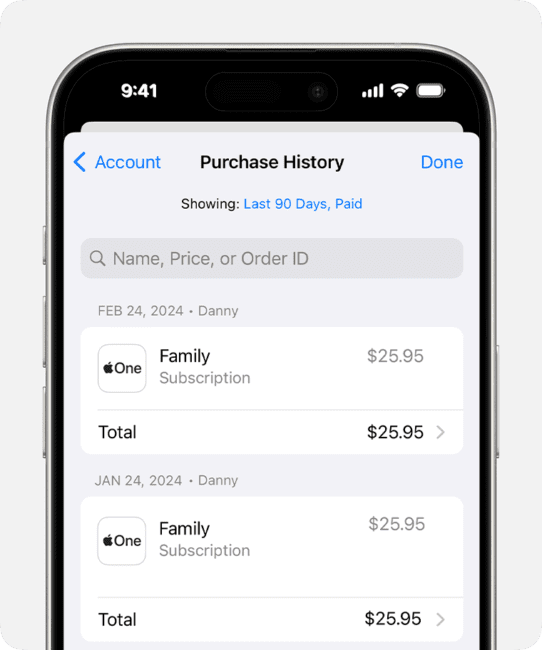
The Apple store app offers a seamless, user-friendly platform for browsing and purchasing products. With its range of features, it enables users to shop, manage orders, and receive support with ease. Whether purchasing a new iPhone, MacBook, or accessories, the app provides an intuitive experience tailored to customer preferences.
1. Getting Started with the App: To begin shopping, users must first download the app from the App Store. Once installed, users can sign in with their Apple ID, ensuring that their preferences, payment details, and delivery information are readily available for a smooth shopping experience.
This integration with the Apple ecosystem makes it easy for users to quickly access their purchase history, preferences, and recommendations based on past activity.
2. Browsing and Selecting Products: Once the Apple store app is set up, users can start browsing the wide selection of products offered. The app features detailed product listings with images, specifications, and prices, making it easy to compare different options.
Users can search by category, such as iPhones, iPads, or MacBooks, or use the search bar to find specific products. The app also highlights promotions and new releases, so users are always in the loop regarding the latest offers.
Product pages include key details like product features, color options, sizes, and pricing. Users can select their desired configurations, such as storage capacity or color, and view additional accessories that may complement the product. Once a product has been selected, users can add it to their shopping cart for easy access at checkout.
3. Customizing Your Purchase: One of the key advantages of the Apple store app is the ability to customize your purchase. For instance, when buying a device like an iPhone or MacBook, users can choose from various specifications, including storage size, color, and model.
The app offers different configurations, such as choosing between Wi-Fi or Wi-Fi + Cellular models for devices like iPads and iPhones. In addition to product configurations, users can also explore AppleCare+ options.
AppleCare+ provides extended warranty and technical support for products, offering users added protection for their devices. Users can easily add AppleCare+ to their cart, ensuring comprehensive coverage for their products.
4. Choosing Payment Methods and Completing Checkout: Once products are added to the cart, the next step is checking out. The Apple store app provides multiple payment options, including credit and debit cards, Apple Pay, and financing options.
Apple Pay offers a secure and convenient way to pay, using biometric authentication such as Face ID or Touch ID to confirm the purchase. For those interested in financing, the app offers flexible payment plans through the Apple Card or other financing partners.
The Apple store app also allows users to apply promo codes and discounts, which may be available for limited-time offers. Users can review their order, ensuring that all items are correctly selected and the payment method is accurate before finalizing the purchase. The checkout process is simple and secure, offering a streamlined experience.
5. Tracking Orders and Managing Purchases: After completing a purchase, users can track their orders through the app. The Apple store app provides real-time updates on the status of the order, including shipping and delivery details.
Users are notified when their order has been processed, shipped, and is out for delivery. This transparency in tracking ensures that customers are kept informed throughout the process. In addition to tracking orders, the Apple store app allows users to manage their purchases.
This includes the ability to view order history, check the status of pending orders, and even make changes to their orders if needed. If users wish to change the shipping address or payment method, they can do so through the app before the order has been dispatched.
6. Scheduling In-Store Pickup or Delivery: For users who prefer to pick up their orders in person, the Apple store app offers the option to schedule in-store pickup. After placing an order, users can choose a nearby location for pickup.
Once the order is ready for collection, users receive a notification and can head to the store to pick up their product at their convenience. Alternatively, users can choose home delivery, with the option to have their products shipped directly to their doorsteps.
The Apple store app supports various shipping methods, including standard, expedited, and same-day delivery, depending on the user’s location and availability.
7. Managing Returns and Exchanges: In case a customer is not satisfied with their purchase, the Apple store app simplifies the return and exchange process. Users can initiate returns directly through the app, following clear instructions for sending items back or exchanging them.
The Apple store app allows users to generate return labels, track the return status, and manage refund preferences, providing a hassle-free solution.
For customers looking to exchange products, the app provides options to check product availability, ensuring that the desired item is in stock. The return and exchange process is streamlined and user-friendly, with helpful reminders and guidelines to ensure a smooth experience.
8. Accessing Customer Support: The app also offers comprehensive customer support features. If users encounter issues or have questions about their purchases, they can easily contact support through the app.
Users can schedule an appointment with the Genius Bar for in-store technical support, or initiate a live chat or phone call with a representative for help with order-related inquiries.
Additionally, the app includes access to troubleshooting guides, FAQs, and product manuals, which can be helpful for users looking for self-service solutions. Whether dealing with technical issues or needing assistance with an order, the app provides various ways to access customer service.
9. Managing Subscriptions and Services: The app allows users to manage their subscriptions and services, such as Apple Music, iCloud, and Apple TV+. Users can access their account settings to view and modify their subscription plans, billing information, and preferences.
This integration with the broader Apple ecosystem ensures that users can manage their entire experience from one convenient location. The app also highlights new services and offers, allowing users to take advantage of special promotions for services. Users can seamlessly add new services to their accounts and continue using their devices without disruption.
10. Personalized Recommendations: Lastly, the app provides personalized recommendations based on a user’s browsing and purchase history. These recommendations help users discover new products, services, and accessories tailored to their preferences. The app’s algorithm ensures that users are shown items they are likely to be interested in, enhancing the overall shopping experience.
Read Also: A Guide to Managing Your Amazon Login Account Safely and Easily
Tips and Tricks for Navigating the Apple Store App Like a Pro

Navigating the Apple Store app effectively requires an understanding of its features and capabilities. The app, designed to offer an efficient shopping experience, provides a variety of tools for customers to browse, purchase, and manage their products with ease.
Whether you are a first-time user or a regular shopper, knowing how to make the most of the app can enhance your overall experience. The following tips and tricks will help you navigate the Apple Store app like a pro, ensuring that you can shop smartly and efficiently.
Firstly, one of the most important aspects of using the app effectively is getting started properly. Download the app from the App Store and sign in using your Apple ID. Signing in allows you to access a personalized shopping experience, with your previous purchases, preferences, and payment methods automatically available.
Additionally, it ensures that you can manage your orders, track shipping details, and access your account from any device. By signing in, you also unlock features such as order history, saved preferences, and easy reordering of previously purchased items.
When browsing for products, it is crucial to utilize the search functionality effectively. The app has a powerful search feature that enables you to find specific items quickly. By entering the name or category of a product, you can instantly access a list of relevant results.
Additionally, the app provides filters to help narrow down your search, allowing you to sort products based on criteria such as price, brand, or customer ratings.
This function is especially useful when looking for specific configurations or accessories for your devices. The product pages within the app offer a wealth of information that can assist in making purchasing decisions.
Each product page provides detailed descriptions, images, and specifications, so you can thoroughly understand what you are buying. You can also compare various models or configurations to ensure you select the right product for your needs.
For example, when purchasing an iPhone or MacBook, the product page allows you to customize your selection based on factors such as storage capacity, color, and model type. Carefully reviewing this information is key to ensuring you make an informed choice.
One of the standout features of the Apple Store app is its ability to offer personalized recommendations based on your browsing history and preferences.
The app uses sophisticated algorithms to suggest products that align with your interests. These recommendations appear on your home screen or in specific sections such as “Just for You” or “Trending Now.”
To take advantage of this feature, regularly explore the app and interact with the products, as the app’s recommendations become more refined over time. If you are unsure about which product to buy, personalized suggestions can introduce you to new items you may not have otherwise considered.
Once you have added products to your cart, the next step is checking out. The Apple Store app offers a streamlined checkout process that makes purchasing simple and secure.
One of the most efficient ways to complete your purchase is by using Apple Pay, which allows for quick, secure transactions. By linking your payment method to Apple Pay, you can avoid entering payment details each time you make a purchase.
The app also allows you to choose other payment methods, such as credit or debit cards, or even financing options like the Apple Card. Before finalizing your order, always double-check the shipping details to ensure accuracy.
The app’s integrated payment options ensure that transactions are fast and hassle-free. Managing orders through the app is another key aspect of a smooth shopping experience. After making a purchase, you can track the status of your order in real time.
The app provides notifications for each stage of the order process, from shipping to delivery. By accessing the “Order Status” section, you can see when your item has been shipped, when it is out for delivery, and when it is expected to arrive at your doorstep.
If there are any delays or issues with your order, the app will provide updates, helping you stay informed throughout the process. The Apple Store app also allows you to schedule in-store pickup for many products, which can save you time.
If you prefer to collect your purchase in person, you can select a nearby store during checkout and choose a pickup time that works for you. Once your order is ready, the app will notify you, and you can go to the store to retrieve your item.
This feature is particularly useful for those who need a product urgently and prefer to avoid waiting for home delivery. Alternatively, the app also supports various shipping methods, including same-day and next-day delivery, depending on your location and product availability.
In addition to managing orders, the app allows you to handle returns and exchanges directly from your mobile device. If you are not satisfied with your purchase or need to exchange an item, the app provides an easy return process.
You can initiate a return request, print return labels, and track the return status through the app. This seamless return process ensures that you can resolve issues quickly without needing to visit a physical store.
For exchanges, the app makes it simple to check availability and arrange for the new item to be shipped to you or held for in-store pickup. Another valuable tip is to take advantage of the Genius Bar feature within the app.
If you need technical support or assistance with a product, you can schedule an appointment with an Apple expert at your local store. The app allows you to choose a convenient time, making it easier to get help without waiting in long lines.
If you encounter a problem with a device, such as an iPhone or MacBook, the Genius Bar feature is an invaluable resource for troubleshooting, repairs, or product advice.
To further enhance your experience, make sure you stay informed about promotions, discounts, and limited-time offers that may be available. The Apple Store app often runs exclusive sales, especially during seasonal events such as back-to-school promotions or holiday discounts.
By regularly checking the app, you can stay up-to-date on the latest offers and make use of any available deals. Additionally, the app may send push notifications to alert you about special promotions, ensuring that you do not miss out on any opportunities to save.
Lastly, keep an eye on the app’s “Today” tab, which provides insights into new releases, upcoming products, and helpful tips.
This section of the app gives you a preview of what’s coming soon and offers exclusive content, including interviews with designers, product demonstrations, and behind-the-scenes looks at new technologies. By engaging with this tab, you can stay informed about the latest innovations and trends from the Apple ecosystem.
Frequently Asked Questions on A Complete Guide to Navigating the Apple Store App

1. What is the Apple Store app, and how can it benefit me?
The Apple Store app is a mobile application designed to offer a seamless shopping experience for Apple products and services. It allows users to browse, purchase, manage, and track orders, making it convenient for both new and existing customers.
The app integrates personalized features, such as tailored recommendations and the ability to schedule in-store appointments, providing a comprehensive shopping experience.
2. How do I set up and sign into the Apple Store app?
To get started with the Apple Store app, you need to download it from the App Store. Once installed, sign in using your Apple ID to access personalized shopping features, order history, saved preferences, and payment details. Signing in is crucial for a smooth experience, ensuring that your shopping is tailored to your preferences and needs.
3. Can I browse and purchase products directly from the Apple Store app?
Yes, the app allows you to browse a wide selection of Apple products, including devices, accessories, and services. You can search for items by name, category, or specifications.
The app provides detailed product pages with images, descriptions, and specifications to help make informed purchasing decisions. Once you have chosen a product, you can add it to your cart and proceed to checkout.
4. How do I track my orders through the app?
After placing an order, you can track its status directly from the app. The order status section will show the current stage of your order, such as whether it has been shipped, is out for delivery, or is awaiting pickup. You will also receive notifications regarding shipping updates and expected delivery times, allowing you to stay informed about your purchase.
5. What payment methods are available in the Apple Store app?
The Apple Store app supports various payment methods, including Apple Pay, credit or debit cards, and financing options. Apple Pay offers a fast, secure payment method that can be linked to your Apple ID for seamless transactions. You can also use your Apple Card for additional benefits, such as cashback rewards.
6. Can I schedule in-store pickup for items purchased through the app?
Yes, the app allows you to select in-store pickup as a shipping option. During checkout, you can choose a nearby store and schedule a time to pick up your item.
Once your order is ready, the app will notify you, and you can go to the store to collect it. This feature is particularly useful for customers who need their products quickly and prefer not to wait for home delivery.
7. How do I return or exchange products through the app?
The Apple Store app facilitates easy returns and exchanges. If you need to return a product, you can initiate the return process within the app.
The app generates return labels and provides instructions for shipping the item back. For exchanges, you can check the availability of the desired product and either have it shipped or held for in-store pickup.
8. What is the Genius Bar, and how can I use it through the app?
The Genius Bar is a service offered by Apple for technical support and troubleshooting. If you need help with an Apple device, you can schedule an appointment with an Apple expert through the app.
The app allows you to select a convenient time and location for your appointment, making it easier to get assistance without visiting the store in person or waiting in line.
9. Can I find promotions or special offers on the Apple Store app?
Yes, the app regularly features promotions and special offers, especially during holiday seasons or exclusive sales events. The app may send notifications regarding discounts, seasonal offers, or limited-time deals. By checking the app regularly, you can take advantage of these offers to save on your purchases.
10. How do I stay updated on new product releases and announcements?
The app’s “Today” tab provides a dedicated space for new product releases, upcoming launches, and exclusive content.
This section often includes behind-the-scenes looks, product demonstrations, and interviews with designers. By engaging with this tab, you can stay informed about the latest innovations and trends in the Apple ecosystem.
Read Also: The Most 25 Affordable Master of Business Administration Online Courses
Do you have any questions, suggestions, or contributions? If so, please feel free to use the comment box below to share your thoughts. We also encourage you to kindly share this information with others who might benefit from it. Since we can’t reach everyone at once, we truly appreciate your help in spreading the word. Thank you so much for your support and for sharing!






