Amazon Books offers a straightforward way to explore a vast library of literature, from classic novels and academic resources to newly released bestsellers. For those new to Amazon, setting up an account is the first step to accessing its extensive book collection and enjoying the benefits of a seamless shopping experience.
Getting started with Amazon Books begins with account creation, which unlocks features tailored to provide users with a variety of purchasing, reading, and customer support options.
The process of creating an Amazon account is designed to be user-friendly. After navigating to the Amazon website, the “Account & Lists” section at the top provides access to the sign-up page.
Here, users can follow prompts to enter basic information, such as name, email, and password, ensuring their account is secure. Additionally, Amazon provides an extra layer of security with two-factor authentication, helping to keep personal information safe.
Once the account is created, users can personalize their profile, add a payment method, and set up a shipping address, which will streamline future purchases. The setup process is especially intuitive, giving beginners a hassle-free start to their online book-buying journey.
What sets Amazon Books apart is its personalized browsing experience. As users begin to make purchases or browse titles, Amazon’s recommendation algorithms start suggesting books based on their reading history and preferences.
This system introduces readers to a vast range of options within their favorite genres and often highlights new releases and bestsellers that match their interests.
This personalized feature not only saves time but makes discovering new books a more engaging experience. Amazon also allows users to read reviews from other readers and view star ratings, which adds a level of transparency and helps in making more informed decisions.
Another advantage of setting up an Amazon account is gaining access to Prime Reading, Amazon’s digital library available to Amazon Prime members. With Prime Reading, users can browse a rotating selection of popular books, magazines, and audiobooks without additional cost.
Kindle Unlimited is another paid feature, providing unlimited access to a broader collection of books. Both options appeal to avid readers looking to expand their libraries affordably.
Kindle Unlimited, in particular, is ideal for readers who consume books regularly, allowing them to access an extensive selection of ebooks for a monthly subscription fee.
This feature can be linked directly to an Amazon account, enabling a seamless reading experience across devices, including Kindle e-readers, tablets, and smartphones. An Amazon account also provides convenience through its flexible shipping options.
For those who prioritize fast and reliable delivery, Amazon Prime offers free two-day shipping on a large selection of books, along with other exclusive benefits.
This fast shipping model is particularly helpful for students or professionals who rely on timely access to educational resources, as well as for those who prefer physical books but wish to avoid extended waiting times.
Prime members can also take advantage of Prime Day deals, giving them the opportunity to buy books and other items at a discounted price. For those who prefer digital reading, Amazon also supports instant ebook downloads, which can be accessed on multiple devices via the Kindle app.
With this app, readers can adjust font sizes, use bookmarks, and access built-in dictionaries for an optimized reading experience. Setting up an account on Amazon is also beneficial for budget-conscious shoppers.
Amazon offers a range of purchasing options that cater to different budgets, including new, used, and discounted books. The platform frequently features “Deal of the Day” discounts and seasonal promotions, which allow users to purchase books at lower prices.
By setting up an account, users can also add books to their wishlist, where they can monitor price changes or availability. Amazon often sends notifications if a book on the wishlist goes on sale, helping readers save money and find affordable options.
While Amazon Books provides a comprehensive range of titles, it is worth exploring other platforms for those seeking variety. For example, Books-A-Million and ThriftBooks are two popular alternatives that offer unique options for book-buying.
Books-A-Million, known for its large selection of new releases and bestsellers, offers a loyalty program called the Millionaire’s Club, which provides members with discounts on purchases, free shipping, and other exclusive perks.
This program makes Books-A-Million an appealing choice for frequent book buyers. Although it lacks Amazon’s seamless online experience, Books-A-Million’s membership program is ideal for individuals who prefer physical bookstores or who wish to support a more specialized retailer.
ThriftBooks, in contrast, specializes in used and second-hand books, making it a good choice for budget-conscious readers. The platform offers substantial discounts on a wide selection of titles, allowing users to purchase books at lower prices than those typically found on Amazon.
ThriftBooks also has a rewards program, where users can earn points on purchases that can later be redeemed for discounts. For individuals interested in collecting rare or out-of-print titles, ThriftBooks offers a unique selection that may not always be available on larger platforms.
However, unlike Amazon, ThriftBooks may not have as comprehensive a selection of new releases, and delivery options are often slower.
For those who prioritize a combination of affordability and a diverse catalog, comparing these alternatives with Amazon’s offerings can help beginners make more informed decisions based on their personal needs and preferences.
Returning to Amazon Books, the account setup process offers distinct advantages for anyone looking to enjoy a streamlined and reliable book-buying experience.
Whether interested in ebooks, physical copies, or audiobooks, Amazon’s extensive library and user-friendly features provide all the necessary tools for an efficient book-shopping experience.
Amazon’s extensive integration across platforms also makes it easier for users to access their libraries anytime, from any device. The Kindle app’s compatibility with smartphones, tablets, and desktops is particularly beneficial for readers who enjoy reading on the go or who want to continue reading across different devices without losing progress.
Setting up an Amazon account also means that users gain access to robust customer service and return policies, which are especially useful for those who may be new to online book purchasing. If a book arrives damaged or is not as expected, Amazon’s return policy typically allows for hassle-free returns and exchanges.
Customer support is available through multiple channels, including chat, email, and phone, helping to resolve issues quickly and maintain a positive user experience. This emphasis on customer service, combined with Amazon’s logistical strengths, makes it an appealing choice for readers who value efficiency, convenience, and reliability.
Read Also: How to Choose the Right Auto Parts Store Near Me
How to Find and Choose the Right Amazon Books for You
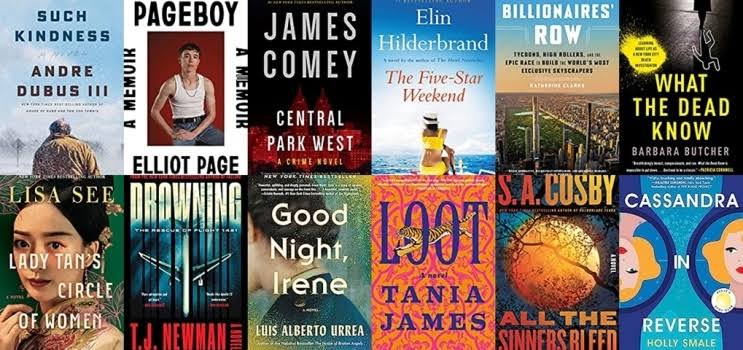
Finding the right book on Amazon Books, a vast online bookstore with millions of titles spanning every genre and interest, requires a strategic approach.
Amazon Books provides powerful tools to help readers navigate this vast collection, from curated lists and recommendations to customer reviews that offer insights into the quality and relevance of each book.
Here are several steps to streamline the search for your ideal book, whether you are looking for a compelling novel, a thought-provoking non-fiction work, or a specific educational resource.
1. Utilize Amazon’s Categories and Genres: Amazon Books organizes its vast selection into clear, accessible categories. By browsing through these organized genres—such as “Fiction,” “Self-Help,” “Biographies,” “Mystery & Thriller,” “Science & Math,” and “Health & Fitness”—readers can refine their search by specific areas of interest.
This feature allows for immediate immersion in the type of literature you’re most interested in, giving you a manageable selection to explore within your preferred category.
Amazon’s curated categories also include unique collections, like “Editor’s Picks” and “Books of the Month,” which provide expert-selected titles that may not immediately come to mind but are often of high quality. This kind of curated list is especially useful for readers seeking new releases or bestsellers but who might feel overwhelmed by the vast number of titles.
2. Use the Search Bar to Find Specific Books or Topics: The search bar on Amazon Books enables readers to search for specific titles, authors, or topics, making it straightforward to locate a book.
By using keywords that align with the subject matter, such as “self-improvement,” “classic literature,” or “climate science,” readers can access titles related to their specific interests.
For those who know exactly what they want, simply typing in the book title or author’s name provides instant access to the correct page. For more general searches, the platform displays a selection of related titles, helping readers discover books that may align with their interests.
Filters along the side of the search results allow users to refine further, such as by language, price, publication date, and format, ensuring they can quickly locate the right book to suit their needs.
3. Rely on Customer Reviews and Ratings for Insight: One of Amazon Books’ most helpful features is its extensive review system, where readers provide feedback on books they have read.
Ratings, based on a five-star system, give a quick snapshot of a book’s general appeal, while individual reviews often delve into specifics, discussing the book’s strengths and weaknesses.
This level of feedback enables potential readers to make more informed choices, particularly when it comes to new or lesser-known titles. Customer reviews are especially beneficial for those exploring unfamiliar genres or authors.
The “Top Review” section highlights the most useful reviews, making it easier for readers to understand what other readers appreciated or disliked about the book.
Positive reviews can point out noteworthy features, such as strong character development or unique perspectives, while critical reviews can alert readers to potential drawbacks, like a slow narrative pace or complex language.
4. Explore Amazon’s Recommendation Algorithms: Amazon Books employs sophisticated recommendation algorithms based on browsing and purchase history, offering users personalized suggestions within genres or categories they’ve shown interest in.
These personalized recommendations often lead readers to discover books they may not have come across otherwise. Amazon’s recommendation algorithms can adapt over time, refining suggestions as a reader’s library grows.
For instance, after buying a few mystery novels, the platform may suggest popular authors in this genre or newly released thrillers. This personalization makes it easier for users to find books closely aligned with their evolving interests.
5. Check Out Lists and Collections by Amazon Editors and Top Reviewers: Beyond automated recommendations, Amazon Books offers curated lists created by Amazon editors and top reviewers, providing expertly curated selections that cover diverse genres and themes.
Amazon’s “Best Books of the Month,” “Must-Read Books for Every Genre,” and “Top 100 Books to Read in a Lifetime” are some collections designed to guide readers toward high-quality, noteworthy books.
These lists present readers with titles that have been critically acclaimed or are widely regarded as influential, making them valuable resources for anyone unsure of what to read next.
These curated selections are comparable to the collections found on platforms like Epic Books for children’s literature, which focuses on kid-friendly collections and age-appropriate recommendations. However, Amazon Books’ editorial picks encompass a broader spectrum, catering to all ages and literary interests.
6. Compare Options and Prices with Other Platforms: While Amazon Books offers new books and a variety of editions, other platforms can provide alternative buying options. For example, Half Price Books specializes in secondhand books, making it an excellent resource for readers seeking affordable copies or rare titles.
Epic Books, on the other hand, caters specifically to children, offering a subscription service with a collection of ebooks and educational materials for young readers.
Amazon Books provides competitive pricing and offers multiple formats, such as Kindle editions, hardcovers, and audiobooks, allowing readers to select the version that suits their budget and preferences. Comparing these options helps readers find the best value, especially for frequently read genres or popular series.
7. Explore Amazon’s Subscription Services: Amazon’s subscription services, like Kindle Unlimited and Prime Reading, open up additional reading options, providing users with access to thousands of titles without purchasing each one individually.
Kindle Unlimited, available for a monthly fee, offers an extensive selection of ebooks, audiobooks, and magazines. This service is ideal for avid readers who enjoy the flexibility of switching between books without additional costs.
Prime Reading, available to Amazon Prime members, features a rotating selection of popular books, making it a valuable resource for those who want a variety of reading material without the commitment of a separate subscription.
Both services provide a cost-effective way to access books regularly, particularly useful for readers who enjoy exploring different genres.
8. Review Amazon’s Ebook and Audiobook Formats: Amazon Books provides both ebook and audiobook formats through its Kindle and Audible services, catering to readers with varied preferences.
For ebook readers, the Kindle format offers a versatile reading experience that can be accessed on Kindle devices or through the Kindle app, which is compatible with smartphones, tablets, and computers.
The app’s features, such as adjustable font sizes, dictionary tools, and note-taking options, enhance the digital reading experience. For audiobook enthusiasts, Amazon’s Audible service offers a vast collection of narrated books across genres.
Audible provides options like membership plans, which give users monthly credits to exchange for audiobooks, making it accessible for those who prefer listening to books.
9. Create Wishlists to Track Books of Interest: Amazon’s wishlist feature allows readers to save titles they are interested in for future reference. Creating a wishlist helps keep track of books you may not want to purchase immediately but would like to consider later.
The wishlist feature also notifies users of price drops or if a saved book becomes part of a sale, helping readers make more cost-effective purchases. Additionally, wishlists can be shared with family or friends, making them useful for gift-giving occasions.
10. Consider Gifting Options for Book Enthusiasts: For those who want to share the joy of reading, Amazon Books provides various gifting options, including purchasing physical books, gifting Kindle ebooks, or even giving an Audible membership.
This feature allows readers to easily send books or reading subscriptions to friends or family members, a thoughtful gesture for holidays or special occasions. Ebooks can be sent instantly, making them an ideal last-minute gift.
Read Also: Why the iPhone 15 Plus is a Game Changer in the Smartphone Market
Exploring Amazon Books: Kindle, Audiobooks, and Print Options

Amazon Books provides readers with a comprehensive suite of formats, enabling them to enjoy their favorite titles in diverse and convenient ways.
From Kindle ebooks and audiobooks to traditional print editions, Amazon Books has positioned itself as an adaptable platform that appeals to readers with varying preferences. Each format offers unique benefits, catering to different reading styles, schedules, and occasions, making Amazon a versatile choice for any reader.
Kindle Ebooks: A Portable Digital Solution
Kindle ebooks offer a digital reading experience that can be accessed through Amazon’s Kindle devices or the Kindle app, available on most smartphones, tablets, and computers.
This format is particularly advantageous for those who value portability, as a Kindle library can hold thousands of titles, eliminating the need for physical storage space.
The Kindle app also includes user-friendly features such as adjustable font sizes, text highlighting, and integrated dictionaries, which allow for a personalized and interactive reading experience.
For readers with busy lifestyles, the Kindle format enables reading on the go, whether commuting, traveling, or taking brief breaks throughout the day.
In addition, Kindle ebooks are frequently more affordable than print editions, as Amazon often offers significant discounts on digital titles and occasionally provides free ebook options for select works.
Amazon’s extensive Kindle Unlimited service also grants subscribers access to a rotating catalog of ebooks, audiobooks, and magazines for a fixed monthly fee, making it suitable for avid readers looking for a cost-effective way to explore multiple titles without making individual purchases.
While Kindle ebooks deliver an efficient and convenient reading option, other platforms offer similar advantages. Epic Books, for example, provides a digital library specifically for children, with a vast selection of educational and entertaining content accessible through a subscription model.
This feature is similar to Kindle Unlimited but is tailored for younger readers. Epic Books includes interactive features, such as read-aloud options and educational quizzes, making it a compelling choice for parents and educators seeking a digital reading solution designed for kids.
Audiobooks: A Hands-Free Approach to Reading
Amazon’s audiobook selection is available through its Audible service, a leading provider of professionally narrated books in every genre. Audiobooks are particularly advantageous for those who wish to enjoy literature without having to sit down with a physical book.
They provide an ideal option for multitasking, allowing readers to listen while driving, exercising, or engaging in other activities that may not permit hands-on reading.
Audible offers a wide variety of audiobooks, from bestselling novels and biographies to lectures and self-improvement guides, making it an excellent resource for those who appreciate the audio format.
Audible’s membership model provides subscribers with monthly credits that can be exchanged for audiobooks. Subscribers also gain access to the “Audible Plus Catalog,” which includes a rotating selection of titles available for streaming without additional costs.
Amazon’s commitment to a high-quality audio experience is reflected in Audible’s professional narration and exclusive content, ensuring that users receive a premium experience.
Additionally, audiobook listening is supported through multiple devices, enabling seamless transitions across phones, tablets, and smart speakers. While Amazon’s Audible service is a top choice for audiobooks, other platforms, such as Thrift Books, also provide access to audiobooks in digital and physical formats.
However, Thrift Books focuses on offering discounted secondhand options, primarily in print, with a limited selection of audio formats compared to Audible’s extensive catalog. Amazon’s Audible service, therefore, remains the preferred choice for audiobook enthusiasts seeking a broad range of titles and high-quality narration.
Print Books: The Traditional Reading Experience
For readers who favor the tangible feel of a physical book, Amazon offers a comprehensive print selection that encompasses everything from newly released bestsellers to classic literature.
Amazon’s print books are available in multiple formats, including hardcovers, paperbacks, and collectible editions, which appeal to readers who enjoy a traditional reading experience and may wish to build a physical library at home.
Print books also provide the sensory experience of holding a book and turning pages, which many readers find irreplaceable. Amazon frequently provides competitive pricing on print books and offers a convenient one-stop shopping experience, with options for fast shipping and bundled book orders.
Additionally, Amazon’s used and collectible book market allows buyers to find out-of-print titles or rare editions through third-party sellers, giving readers access to unique items that may not be readily available in mainstream bookstores.
Platforms like Thrift Books also cater to readers who prefer print books, offering a distinct emphasis on secondhand and discounted titles.
Thrift Books enables readers to purchase pre-owned copies at reduced prices, making it an attractive option for those seeking affordable physical books. In contrast, Amazon’s print offerings include both new and used options, with a focus on variety and accessibility.
The selection available on Amazon often spans a wider range of genres and editions, from newly released hardcovers to vintage collectibles, making Amazon a versatile choice for readers seeking physical books.
Comparative Value of Amazon’s Format Options
Amazon Books’ approach to offering multiple formats demonstrates its commitment to catering to diverse reading preferences. While Kindle ebooks offer portability and interactive features, Audible audiobooks provide hands-free convenience, and print books deliver a classic reading experience.
Each format meets specific needs, allowing readers to choose the most suitable option based on context, convenience, and personal preference. When comparing Amazon Books to other platforms, it becomes evident that Amazon provides an extensive, flexible selection that combines affordability with convenience.
Thrift Books, with its focus on discounted physical books, offers a valuable alternative for readers who prioritize affordability and sustainability through the purchase of secondhand titles.
However, Thrift Books lacks the digital and audio format options that Amazon Books provides, making it less versatile for those who enjoy multiple reading formats.
Epic Books, while exclusively digital and aimed at younger audiences, is also a noteworthy comparison, as it provides a curated digital experience focused on children’s books and educational materials.
Amazon Books’ catalog, however, encompasses a broader audience and age range, making it more comprehensive for families with varied reading interests. Epic Books, while highly specialized, remains a more limited option in comparison.
Benefits of Amazon Books’ Multiformat Model
Amazon Books’ multiformat model has notable benefits, particularly for those who enjoy accessing books across different formats. With Amazon’s platform, readers can purchase an ebook and audiobook version of the same title, allowing them to switch seamlessly between reading and listening without losing their place.
This flexibility is further enhanced by Amazon’s WhisperSync feature, which synchronizes ebooks and audiobooks for a cohesive reading experience across formats.
Moreover, Amazon’s robust library of formats allows readers to adapt their reading habits based on their environment or schedule. A commuter may read a Kindle ebook on their phone during a train ride, listen to an audiobook while driving, and enjoy a print book at home, all within the same platform.
The ease of access and ability to choose among multiple formats sets Amazon Books apart as a comprehensive solution for readers who value both convenience and variety.
Frequently Asked Questions on Amazon Books for Beginners: A Step-by-Step Guide to Navigating the Platform
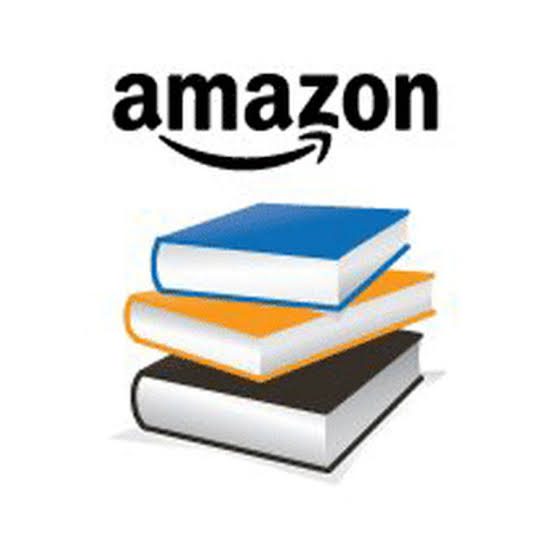
1. What is Amazon Books, and how is it different from other bookstores?
Amazon Books is an online bookstore that offers a vast range of titles, including e-books, audiobooks, and print books. It differs from physical bookstores in that it provides a wider selection of genres and formats, often with the convenience of instant delivery for e-books or audiobooks.
Unlike traditional bookstores such as Barnes & Noble or independent bookstores, Amazon Books also allows users to read customer reviews, check ratings, and receive recommendations based on previous purchases.
2. How do I set up an account for purchasing books on Amazon?
To purchase books on Amazon, you’ll first need to create an Amazon account. Start by visiting the Amazon website and clicking on the “Sign Up” or “Create Account” button. You will need to provide basic information, including your name, email address, and a secure password.
Once your account is set up, you can add payment details, such as a credit card or debit card, and set your default shipping address for physical books. This process also enables you to make purchases on other Amazon services, like Amazon Music or Prime Video.
3. How can I browse for books on Amazon?
Browsing for books on Amazon is easy, thanks to its well-organized categories. On the homepage, you can find a section dedicated to books, with subcategories for different genres, such as fiction, non-fiction, romance, mystery, and fantasy.
You can also use the search bar to find specific titles, authors, or topics. Amazon offers a “Best Sellers” list, where you can see the most popular books in each category, as well as customer ratings and reviews. Additionally, personalized recommendations based on your browsing history make it easier to find books suited to your tastes.
4. What formats of books are available on Amazon?
Amazon offers a variety of book formats, including Kindle e-books, audiobooks, and print books. Kindle e-books are available for instant download and can be read on Kindle devices or the Kindle app, which is available on most smartphones and tablets.
Audiobooks are available through Audible, Amazon’s audiobook service, and can be listened to on compatible devices. Print books are available in hardcover and paperback formats, which are shipped directly to your address.
5. How do I buy a Kindle e-book on Amazon?
To purchase a Kindle e-book, start by selecting the book you’re interested in. Once on the book’s page, you’ll see an option to buy the Kindle version. After selecting “Buy Now,” the book will be instantly delivered to your Kindle device or app.
If you do not have a Kindle device, you can download the free Kindle app for your smartphone, tablet, or computer to read the book. The Kindle app also allows you to adjust the font size, brightness, and background color for a more personalized reading experience.
6. What is Amazon’s Kindle Unlimited program?
Kindle Unlimited is a subscription service that allows you to borrow and read an unlimited number of e-books and audiobooks from a large selection of titles. For a monthly fee, you can access books from various genres, including popular bestsellers and hidden gems.
Kindle Unlimited works much like a library service—borrow a book, read it, and return it when you’re finished. However, unlike a traditional library, you can borrow multiple titles at once, and there are no due dates.
7. Can I read Amazon books on devices other than Kindle?
Yes, you can read Kindle e-books on devices other than Kindle. Amazon’s Kindle app is available for iOS, Android, Windows, and Mac, so you can enjoy your books on a variety of devices.
The app syncs across devices, meaning you can start reading on your phone and continue on your tablet or computer without losing your place. This flexibility allows you to read anywhere, whether you’re on the go or at home.
8. How can I find the best books on Amazon?
To find the best books, you can browse through categories like “Best Sellers” or “New Releases,” which feature trending books and those that have recently launched. Reading customer reviews is another effective way to assess whether a book is worth purchasing.
Amazon allows users to rate books, leaving feedback that can help you decide if a particular book suits your interests. Additionally, recommendations based on your previous purchases and browsing activity help suggest books that align with your reading preferences.
9. How do I listen to audiobooks on Amazon?
To listen to audiobooks on Amazon, you need to purchase or subscribe to Audible, Amazon’s audiobook service. Once you have an Audible account, you can browse a wide selection of audiobooks and purchase them directly.
Audiobooks are available in the Audible app, which is compatible with many devices, including smartphones, tablets, and computers. Audible also offers a membership program that allows you to receive credits each month for purchasing audiobooks, with access to exclusive deals and discounts.
10. How do I manage my books on Amazon?
Amazon provides an easy way to manage both Kindle e-books and physical books. Your Kindle library can be accessed from the “Manage Your Content and Devices” section of your Amazon account.
Here, you can view all your Kindle purchases, organize them into collections, and delete titles you no longer need. For physical books, your order history is available under the “Your Orders” section, where you can track shipments and request returns or exchanges.
11. What is Amazon First Reads?
Amazon First Reads is a program that allows Prime members to access new books before they are officially released. Each month, a selection of books is made available for early access, allowing members to read them in advance of their official release dates.
These books are available for download in Kindle format and can be read on any Kindle device or app. Amazon First Reads is an exclusive perk for Prime members, offering a unique opportunity to explore upcoming releases before they hit the shelves.
12. Can I return a book purchased on Amazon?
Yes, you can return a book purchased on Amazon, provided it meets certain conditions. Kindle books are non-returnable unless they are accidentally purchased in error.
However, for print books, you can return them within 30 days of receipt if they are in new and unused condition. You can initiate the return process through your Amazon account by navigating to the “Your Orders” section and selecting the return option.
13. Are there any additional reading features on Amazon?
In addition to the wide selection of books, Amazon offers several features to enhance the reading experience. For example, the Kindle app includes a built-in dictionary, highlighting and note-taking tools, and the ability to look up words or phrases instantly.
Amazon’s WhisperSync technology syncs your reading progress across devices, so you never lose your place. Furthermore, Prime members can access Amazon First Reads, Prime Reading, and the Kindle Owners’ Lending Library to borrow books at no extra cost.
In conclusion, navigating Amazon Books is straightforward, with multiple options for purchasing and reading books, whether you prefer e-books, audiobooks, or print editions. With personalized recommendations, a vast selection, and user-friendly features, Amazon Books offers a convenient and enjoyable reading experience.
By understanding the platform’s various features, such as Kindle Unlimited, First Reads, and Audible, beginners can maximize their book-buying and reading journey. Whether you’re an avid reader or a casual browser, Amazon Books provides an abundance of options to suit any preference.
Read Also: 50 Best Los Angeles Dishes You Can’t Afford to Miss
Do you have any questions, suggestions, or contributions? If so, please feel free to use the comment box below to share your thoughts. We also encourage you to kindly share this information with others who might benefit from it. Since we can’t reach everyone at once, we truly appreciate your help in spreading the word. Thank you so much for your support and for sharing!






