Amazon.com is one of the largest and most well-known e-commerce platforms in the world, offering vast opportunities for individuals and businesses to reach millions of potential customers.
Whether you are a small business owner or an individual looking to start selling products online, Amazon.com provides an accessible platform to engage with a global market.
Understanding how to get started with selling on Amazon.com can help you tap into the platform’s resources and tools for success. The first step in selling on Amazon.com is to create an Amazon Seller account.
This process begins by visiting the Amazon Services website, where you will be prompted to either create a new account or log in to an existing Amazon account. If you are new to Amazon, you will need to fill in your personal details, business information, and banking information.
It is important to provide accurate and up-to-date information, as Amazon requires verification of your identity and bank account for payment processing. Once you have successfully completed the registration, you will gain access to the Amazon Seller Central portal, which is where you will manage your inventory, sales, and customer interactions.
After registering, the next step is to decide on the type of seller account that suits your business needs. Amazon offers two primary types of accounts: Individual and Professional. An Individual account is free of monthly subscription fees but charges a per-item fee for each sale made. This option is best for sellers who plan to sell fewer than 40 items per month.
On the other hand, a Professional account requires a monthly subscription fee but provides additional features, such as bulk listing tools, access to Amazon’s advertising options, and eligibility for the Amazon Prime program. Professional accounts are suitable for sellers who plan to sell larger volumes of products.
Once you have set up your seller account, the next important step is to list your products. To do this, you will need to provide detailed information about the items you are selling, such as product titles, descriptions, prices, and images.
High-quality product images are critical for attracting potential buyers, as they provide a visual representation of your product. Additionally, providing clear and informative product descriptions, including specifications, features, and benefits, helps customers make informed purchasing decisions.
Proper categorization of your products ensures that they are easily discoverable by customers searching for similar items. When listing products on Amazon.com, sellers have the option to sell either new or used items.
If you are selling new products, you will need to source your inventory, whether through manufacturers, wholesalers, or direct suppliers. For those interested in selling used or refurbished products, Amazon has specific guidelines to ensure that these items meet their standards for quality and safety.
Sellers should also be aware of any restrictions or guidelines imposed by Amazon on certain product categories, such as hazardous materials, electronics, or food items. Understanding these policies is essential to avoid any issues with listing or selling certain products.
An essential aspect of selling on Amazon.com is setting competitive prices for your products. Pricing your products competitively is critical, as Amazon’s marketplace is highly price-sensitive, with customers often searching for the best deal.
Amazon provides tools such as the “Automate Pricing” feature to help sellers adjust their prices based on market trends and competitors’ prices. Sellers should also factor in additional costs, such as Amazon’s referral fees, shipping fees, and any applicable taxes, when determining the final selling price of their products.
Once your products are listed, you need to manage your inventory and fulfill orders. Amazon offers two main fulfillment options: Fulfillment by Merchant (FBM) and Fulfillment by Amazon (FBA). With FBM, you are responsible for storing, packing, and shipping your products to customers directly.
This option offers greater control over your inventory and shipping processes, but it also requires more time and effort on your part. In contrast, FBA allows you to store your products in Amazon’s fulfillment centers, where Amazon handles the packing, shipping, and customer service.
FBA provides several benefits, including access to Amazon Prime customers, who receive faster shipping, and the convenience of having Amazon handle customer inquiries and returns.
Choosing between FBM and FBA depends on your business’s size, resources, and goals. For smaller businesses or those just starting out, FBM may be a more cost-effective option, as it does not require the upfront costs associated with shipping inventory to Amazon’s warehouses.
However, for larger businesses or those looking to scale quickly, FBA offers numerous advantages, such as increased visibility, faster shipping, and the ability to offer Amazon Prime benefits.
Customer service is another crucial aspect of selling on Amazon.com. Providing excellent customer service helps build trust and encourages positive reviews, which can significantly impact your sales and reputation on the platform.
Amazon has strict policies regarding customer service, and sellers are expected to respond to customer inquiries promptly and resolve issues in a professional manner. Sellers are also required to provide clear and accurate return policies, as well as process returns in a timely manner.
Maintaining a high level of customer satisfaction is essential for maintaining a strong seller rating and ensuring continued success on Amazon.com. In addition to selling and fulfilling orders, marketing your products on Amazon.com can help boost visibility and drive sales.
Amazon offers several advertising options, such as Sponsored Products, Sponsored Brands, and Sponsored Display ads. These advertising tools allow sellers to target specific keywords, demographics, and product categories to increase their products’ visibility to potential customers.
Advertising campaigns can be adjusted based on performance, allowing sellers to optimize their marketing efforts. One of the key benefits of selling on Amazon.com is the access to a vast customer base.
Amazon’s global reach and trusted platform provide sellers with the opportunity to tap into markets they may not have been able to reach otherwise.
To maximize your chances of success, it is important to take full advantage of Amazon’s resources and tools, such as the Seller Central dashboard, customer insights, and data analytics, to track your performance, identify trends, and adjust your strategies accordingly.
Read Also: How to Access Amazon USA from Anywhere: A Step-by-Step Guide
Step-by-Step Process for Setting Up Your Amazon.com Seller Account
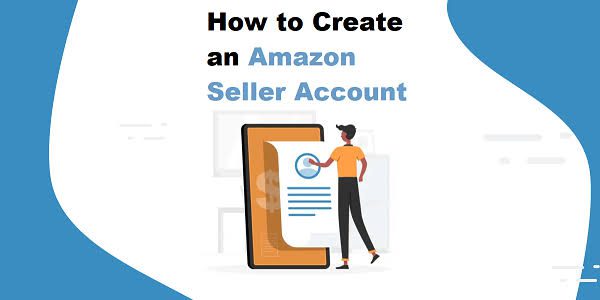
Setting up an Amazon.com seller account is a crucial step for anyone looking to start selling products on one of the largest online marketplaces. Amazon provides a platform that allows businesses and individuals to access a vast global customer base.
Whether you are a small business owner or an individual looking to sell products online, having a properly set-up seller account is the first and most essential step. Below is a detailed, step-by-step guide for setting up your Amazon seller account.
1. Understand the Requirements for Amazon Seller Account: Before starting the registration process, it is important to understand what is required to create an Amazon seller account. Amazon requires all sellers to have a valid email address, credit card, and bank account information for payment processing.
You must also provide tax information such as your social security number or business tax ID. Ensure that you have all the necessary documents before you begin to avoid delays in the registration process.
2. Choose the Right Selling Plan: Amazon offers two types of selling plans: Individual and Professional. An Individual account is free of a monthly subscription fee but charges a fee for each sale made. This plan is ideal for sellers who anticipate making fewer than 40 sales per month.
On the other hand, a Professional account requires a monthly subscription fee but provides more features, such as bulk listing tools, advanced selling reports, and eligibility for the Amazon Prime program. For those expecting to sell more than 40 items per month or looking to access additional selling features, the Professional plan is recommended.
3. Visit Amazon Services Website: To start the process of creating your seller account, visit the Amazon Services website (services.amazon.com). Click on the “Start Selling” button to begin your registration.
This will redirect you to a sign-up page where you will need to provide your email address and create a password for your account. If you already have a regular Amazon account, you can use that login information, but it is essential to choose the “Sell on Amazon” option to create a seller account.
4. Enter Your Business Information: Next, Amazon will ask for your business details. You will need to provide your legal business name, address, and contact information. If you are a sole proprietor, you will enter your personal name.
For businesses that are registered with the government, you will enter your official business name and other relevant details. You will also be asked to provide your business tax identification number (TIN) or social security number (SSN), depending on whether you are a sole proprietor or operating as a registered business entity.
5. Provide Payment Information: After entering your business information, Amazon will prompt you to provide payment details. This includes linking a valid credit card to your account for transaction fees, such as listing fees and Amazon’s referral fees.
Additionally, you will need to enter your bank account details where Amazon will deposit the revenue from your sales. Be sure to enter this information accurately to avoid any payment issues in the future.
6. Verify Your Identity: Amazon requires all sellers to verify their identity to prevent fraud and ensure a secure marketplace. You will be asked to submit a government-issued ID (e.g., passport, driver’s license) along with a document that confirms your address (e.g., utility bill or bank statement).
The verification process typically takes a few minutes, and Amazon will notify you when it is complete. If there are any issues, you may need to resubmit your documents.
7. Set Up Shipping Options: Once your identity is verified, you will be prompted to set up your shipping preferences. Amazon allows you to choose between two primary fulfillment methods: Fulfillment by Merchant (FBM) or Fulfillment by Amazon (FBA). With FBM, you are responsible for storing, packing, and shipping the products directly to your customers.
In contrast, FBA allows Amazon to handle the storage, packing, and shipping, providing you with the benefits of Amazon’s logistics network, including faster delivery times and eligibility for Prime customers. Based on your resources and goals, choose the fulfillment method that best suits your business needs.
8. List Your Products: Once your seller account is fully set up, you can start listing products on Amazon. To do this, go to the “Inventory” section of the Seller Central dashboard and select the option to “Add a Product.” You will be asked to either match your product to an existing Amazon listing or create a new listing if the product is unique.
Provide all the necessary product details, such as title, description, price, and images. Be sure to use high-quality images and clear, detailed descriptions to enhance the appeal of your listings and attract potential buyers.
9. Set Product Pricing and Tax Information: After listing your products, the next step is to set competitive prices. Amazon has a variety of pricing tools to help you adjust your prices based on market trends and competitors’ listings. Additionally, you will need to provide tax information for your business, including sales tax collection settings.
Amazon offers an automated tax calculation service, which can help you manage sales tax collection for various states. However, depending on your location and the nature of your business, you may need to consult a tax advisor to ensure compliance with local laws.
10. Start Selling and Monitor Performance: Once your products are listed and your shipping options are set, your account is ready to begin making sales. As orders come in, you will receive notifications through your Amazon Seller Central dashboard. It is important to monitor your performance regularly, including customer feedback, order fulfillment, and inventory levels.
Amazon provides comprehensive tools and reports to track your sales performance, understand customer behavior, and adjust your strategies accordingly. These insights will help you optimize your selling experience and grow your business over time.
11. Adhere to Amazon’s Policies and Guidelines: Lastly, it is essential to familiarize yourself with Amazon’s seller policies and guidelines. Amazon has strict rules regarding product listings, pricing, customer service, and returns.
Failure to comply with these policies could result in account suspension or removal of your listings. Regularly reviewing Amazon’s policies will ensure that your seller account remains in good standing and that you are providing a positive customer experience.
How to Thrive as a Seller on Amazon.com

To thrive as a seller on Amazon.com, it is essential to understand both the platform’s vast opportunities and the competitive nature of its marketplace. Success on Amazon.com requires strategic planning, a commitment to customer satisfaction, and constant adaptation to changes in e-commerce trends.
1. Focus on Product Quality and Presentation: The first step to succeeding on Amazon.com is offering high-quality products. Whether you are selling branded goods or handmade items, ensuring the quality of your products is essential for building trust and encouraging positive reviews.
Product presentation is just as important. High-quality images, clear descriptions, and detailed specifications can make a significant difference in how customers perceive your products.
Utilize multiple high-resolution images and offer clear, compelling descriptions that accurately represent the product, highlighting its key features and benefits. A well-presented product is more likely to stand out and attract potential buyers.
2. Optimize Your Product Listings for Search: Search Engine Optimization (SEO) is crucial for visibility on Amazon.com. The platform operates on a search engine model, where products are ranked based on their relevance to the search terms used by customers.
To increase the likelihood of your products being found, make sure your listings are optimized. This involves using relevant keywords in your product titles, bullet points, descriptions, and backend search terms.
Researching keywords related to your product and utilizing tools to identify high-traffic keywords can significantly improve your search rankings on Amazon.com.
Keep in mind that your listing should not only be optimized for search engines but also for customer experience—clear, concise, and informative content can drive conversions.
3. Set Competitive Pricing: Pricing plays a significant role in attracting customers on Amazon.com. With millions of sellers offering similar products, ensuring that your prices are competitive is vital.
While underpricing can hurt your business, setting a price that aligns with the market and reflects the value of your product is crucial. Utilize Amazon’s automated pricing tools to monitor competitors and adjust your prices in real-time.
However, do not just compete on price; offering value through fast shipping, bundle deals, and exceptional customer service can make your offer more attractive to customers.
4. Provide Excellent Customer Service: Customer service is a crucial factor that determines your success on Amazon.com. Positive customer reviews and high ratings significantly impact your product’s visibility and trustworthiness.
To maintain high levels of customer satisfaction, ensure prompt responses to customer inquiries, resolve issues efficiently, and handle returns and complaints professionally.
Always aim to exceed customer expectations by providing timely shipping and maintaining clear communication throughout the buying process. A positive shopping experience will encourage repeat business and lead to positive reviews, which in turn can boost your sales.
5. Leverage Fulfillment by Amazon (FBA): One of the most effective ways to ensure fast and reliable shipping is by utilizing Fulfillment by Amazon (FBA). With FBA, Amazon handles the storage, packaging, and shipping of your products, providing several benefits, including access to Amazon Prime customers and faster delivery times.
Additionally, FBA helps reduce the workload for sellers and ensures that products are eligible for Amazon’s customer service and returns management. By using FBA, sellers can offer a professional, hassle-free experience to their customers, which can help boost their reputation and sales on Amazon.com.
6. Use Amazon’s Advertising Tools: Amazon.com offers a range of advertising tools that can help increase product visibility and drive sales. Sponsored Products ads, for instance, allow you to target specific keywords and products to attract more customers to your listings.
These ads appear in search results and product detail pages, giving your products more exposure to potential buyers. Similarly, Sponsored Brands and Sponsored Display ads can help build brand awareness and promote multiple products at once.
Experimenting with different advertising strategies and monitoring their effectiveness can help you identify the most cost-effective ways to drive traffic to your listings and grow your sales.
7. Monitor Your Seller Metrics: Success on Amazon.com is closely tied to your performance metrics, such as Order Defect Rate (ODR), Late Shipment Rate (LSR), and Customer Feedback. Amazon closely monitors these metrics to ensure that sellers maintain high standards of service.
Regularly reviewing these metrics on your Seller Central dashboard allows you to identify areas for improvement and address issues before they affect your account health.
Keeping track of these performance indicators and taking proactive steps to improve them can prevent account suspension and help you maintain a positive reputation on the platform.
8. Offer Competitive Shipping Options: Shipping speed is a critical factor in influencing customer purchasing decisions on Amazon.com. In addition to using FBA for fast and reliable shipping, consider offering various shipping options for your customers.
Free shipping, expedited shipping, or same-day delivery options can make your products more appealing, especially to Prime members who value fast and free shipping. Offering multiple shipping options gives your customers flexibility and can enhance their overall shopping experience.
9. Build a Strong Brand Presence: Branding is essential to differentiate yourself from other sellers on Amazon.com. Creating a strong brand presence involves more than just offering quality products; it also means building a consistent brand identity through your product listings, images, and packaging.
Consider enrolling in Amazon’s Brand Registry, which gives you additional control over your product listings and provides access to advanced tools for managing and promoting your brand. A well-established brand can help build trust with customers and make your products more recognizable in the marketplace.
10. Stay Informed About Amazon Policies and Trends: Amazon.com frequently updates its policies and introduces new features for sellers. Staying informed about these changes can help you avoid compliance issues and take advantage of new opportunities. Regularly visit Amazon’s Seller Central for updates, resources, and best practices.
Additionally, following Amazon’s blog and industry news can help you stay ahead of e-commerce trends and adjust your strategies accordingly. By staying up to date, you can ensure that your business remains competitive and aligned with Amazon’s platform requirements.
Read Also: How to Buy Amazon Stock: A Step-by-Step Guide for Beginners
Frequently Asked Questions on Amazon.com: The Ultimate Beginner’s Guide to Selling on Amazon

1. What is Amazon.com and how can I sell on it?
Amazon.com is one of the largest e-commerce platforms in the world, offering a marketplace for individuals and businesses to sell a wide variety of products.
To sell on Amazon.com, you need to create a seller account, choose the type of seller plan that suits your business, and list your products on the platform. Amazon.com offers two types of accounts: Individual and Professional.
The Individual plan has no monthly fee but charges a fee per sale, while the Professional plan charges a monthly subscription fee but allows you to access additional selling features.
2. How do I create an Amazon seller account on Amazon.com?
To get started selling on Amazon.com, you need to visit the Amazon Services website and sign up for a seller account. You will be asked to provide information such as your business name, email address, credit card details, tax identification number, and bank account information.
Once your account is set up, you can start listing your products, manage your inventory, and access other selling features available through Amazon.com.
3. What are the fees associated with selling on Amazon.com?
Selling on Amazon.com involves various fees, including referral fees, closing fees, and fulfillment fees if you use Fulfillment by Amazon (FBA). Referral fees are a percentage of each sale, varying by product category, while closing fees are applied to media items such as books and DVDs.
If you choose to use Amazon’s FBA service, fulfillment fees cover the cost of storage, packaging, and shipping. These fees vary based on the size and weight of your products. It is important to understand these fees and incorporate them into your pricing strategy to ensure profitability.
4. How do I list products on Amazon.com?
To list products on Amazon.com, you need to log in to your Seller Central account and choose “Add a Product.” You will be prompted to either match your product to an existing listing or create a new one if your product is not already listed.
When creating a new listing, be sure to provide accurate information such as the product title, description, price, images, and any relevant keywords that will help customers find your product.
It is important to optimize your listings for search by using relevant keywords in the title and description, as this can increase the visibility of your product on Amazon.com.
5. Can I sell any product on Amazon.com?
While Amazon.com allows you to sell a wide range of products, there are some restrictions. Certain categories require approval from Amazon before you can sell, such as medical devices, alcohol, and hazardous materials.
Additionally, some products are restricted or prohibited from sale on the platform due to safety or legal reasons, including counterfeit items, dangerous goods, and products that infringe on intellectual property rights. It is essential to review Amazon’s policies and guidelines before listing your products to ensure compliance with its rules.
6. What is Fulfillment by Amazon (FBA), and should I use it?
Fulfillment by Amazon (FBA) is a service that allows sellers to store their products in Amazon’s fulfillment centers. Amazon then handles the packaging, shipping, and customer service for your orders.
Using FBA provides several advantages, including access to Amazon Prime customers, fast and reliable shipping, and Amazon’s customer service handling returns and complaints.
If you want to focus on growing your business without worrying about logistics, FBA can be an excellent option. However, it’s important to factor in the costs of FBA into your pricing strategy.
7. How do I get paid as an Amazon seller?
Amazon.com processes payments for sellers on a bi-weekly basis. Payments are made to the bank account associated with your Amazon seller account. Amazon will deduct any applicable fees, such as referral fees and FBA charges, from your sales before depositing the balance into your account.
It is essential to keep your account information up to date to avoid payment delays and ensure you can access your earnings promptly.
8. How can I increase visibility and sales for my products on Amazon.com?
To increase the visibility of your products on Amazon.com, you should optimize your listings for search by using relevant keywords, providing high-quality images, and writing clear, informative descriptions.
In addition, you can use Amazon’s advertising tools, such as Sponsored Products and Sponsored Brands, to increase your product’s visibility in search results and on product detail pages.
Offering promotions, discounts, and using Fulfillment by Amazon (FBA) for fast shipping can also help attract more customers and boost your sales.
9. What is Amazon Seller Central, and how do I use it?
Amazon Seller Central is the platform where you manage your Amazon seller account. Through Seller Central, you can add and manage product listings, track sales and inventory, view customer feedback, and access various tools and reports that can help you grow your business. It is essential to familiarize yourself with Seller Central, as it is the central hub for all your selling activities on Amazon.com.
10. How do I handle customer service and returns on Amazon.com?
Customer service is a critical aspect of selling on Amazon.com. You are responsible for responding to customer inquiries, addressing complaints, and handling returns and refunds.
Amazon provides tools within Seller Central to help you manage customer interactions, but if you use Fulfillment by Amazon (FBA), Amazon will handle customer service and returns for you.
Regardless of whether you handle fulfillment yourself or use FBA, it is essential to provide excellent customer service to maintain a positive seller rating and foster repeat business.
11. What are the benefits of becoming a seller on Amazon.com?
Selling on Amazon.com provides numerous benefits, including access to a massive customer base, international reach, and a streamlined platform for managing your business.
Amazon’s trusted brand, secure payment processing, and wide range of fulfillment options make it easier for sellers to focus on growing their businesses.
Additionally, the tools and resources provided by Amazon.com, such as advertising services and analytics reports, can help you track your performance and optimize your sales strategies.
12. How do I improve my seller rating on Amazon.com?
Your seller rating on Amazon.com is determined by several factors, including customer feedback, order defect rate, late shipment rate, and other performance metrics.
To maintain a high seller rating, you must provide excellent customer service, fulfill orders promptly, and handle returns and complaints professionally.
Regularly reviewing your seller metrics on Seller Central and addressing any issues promptly can help improve and maintain your rating. A high seller rating can lead to increased visibility and more sales on Amazon.com.
In conclusion, selling on Amazon.com offers significant opportunities for businesses of all sizes. By understanding the platform, setting up a seller account, listing products effectively, and focusing on customer service and optimization, you can successfully grow your business on Amazon.com.
Read Also: What Does DIY Stand For
Do you have any questions, suggestions, or contributions? If so, please feel free to use the comment box below to share your thoughts. We also encourage you to kindly share this information with others who might benefit from it. Since we can’t reach everyone at once, we truly appreciate your help in spreading the word. Thank you so much for your support and for sharing!






