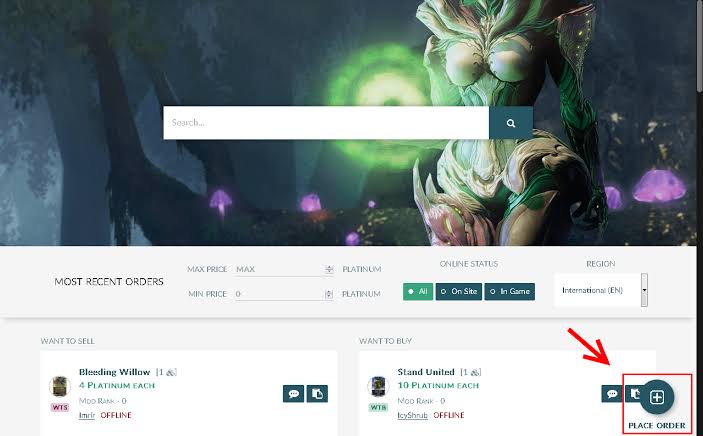Warframe Market is a community-driven, third-party platform where players of the game Warframe can trade in-game items, such as Warframes, weapons, mods, blueprints, and various resources. This platform operates independently of Digital Extremes, the developer of Warframe, but it has become an essential tool for the game’s trading ecosystem.
Warframe itself is a free-to-play online action game that features cooperative gameplay with players assuming the role of Tenno, ancient warriors who wield powerful Warframes and weapons to fight against various factions.
Warframe Market functions as a hub where buyers and sellers can list items they wish to trade. The platform provides an interface that allows players to search for items, compare prices, and find the best deals. The primary currency used in these transactions is Platinum, Warframe’s premium in-game currency, which players can acquire through real money purchases or by trading with other players.
To begin using Warframe Market, a player must create an account on the website. This involves linking their Warframe account to ensure the authenticity and security of trades. Once registered, players can list items they wish to sell by specifying the item type, quantity, and asking price in Platinum.
Sellers must ensure that their items are in their Warframe inventory, as the platform requires them to verify this before listing. On the buyer’s side, players can use the search function to look for specific items. The search results display various listings, each showing the item, seller’s name, price, and the time since the listing was posted.
Buyers can then select a listing and initiate contact with the seller through Warframe’s in-game chat or messaging system. This interaction usually involves agreeing on the final terms of the trade, including the price and time to complete the transaction. Once both parties agree, they meet in-game in a designated trading area called a Dojo, where the trade is executed.
One of the key features of Warframe Market is its price tracking and history functions. The platform collects data on item prices over time, allowing users to see trends and make informed decisions. This is particularly useful for items with fluctuating values, helping both buyers and sellers understand the market dynamics.
The historical data can show the lowest, highest, and average prices for items over different periods, which assists in setting fair prices. The platform also includes a reputation system to enhance trust between users. After completing a trade, buyers and sellers can rate each other based on their experience.
Positive ratings help build a trader’s reputation, making other users more likely to engage with them. Conversely, negative ratings can warn potential traders about unreliable or dishonest users. This system encourages fair trading practices and helps maintain a trustworthy trading environment.
Warframe Market also offers additional features to improve user experience. These include a favorites list, where users can mark items they are interested in and receive notifications when new listings appear. The platform supports multiple languages and time zones, making it accessible to the global Warframe community.
Moreover, it provides guides and tutorials for new users to help them understand how to navigate the market and complete trades successfully. Another significant aspect of Warframe Market is its API, which allows developers to integrate its features into other applications or create tools that interact with the market.
This API provides access to item listings, price data, and user profiles, enabling the development of bots, price checkers, and other utilities that enhance the trading experience. The success of Warframe Market can be attributed to its user-friendly interface, comprehensive features, and the strong community that supports it.
It fills a crucial role in Warframe’s economy, enabling players to trade efficiently and build their collections without relying solely on in-game resources. The platform’s emphasis on transparency, security, and user satisfaction has made it a trusted resource for the Warframe trading community.
Read Also: How to Locate the Best Flower Shop in Town
How to Create Your Warframe Market Account and Profile
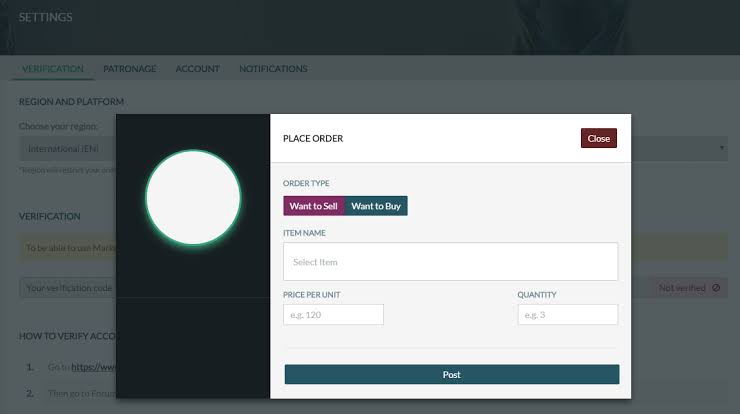
Creating a Warframe Market account and profile is an essential step for players looking to engage in the trading of in-game items. Warframe Market, a community-driven platform, facilitates this process by offering a user-friendly interface and several features that streamline account creation and profile management. Below is a detailed guide on how to create your Warframe Market account and profile.
First, visit the Warframe Market website. Open your web browser and navigate to the Warframe Market homepage. You can find the site by searching for “Warframe Market” or directly entering the URL if you know it. Once you are on the homepage, look for the Sign Up button. This is typically located at the top right corner of the page. Click on this button to begin the registration process.
Next, you will need to link your Warframe account. Warframe Market requires users to link their Warframe game account to ensure the authenticity and security of trades. To do this, click on the “Sign in with Warframe” option. This will redirect you to the official Warframe website where you will need to log in using your Warframe credentials.
Authenticate your Warframe account. After logging in, you will be asked to authorize Warframe Market to access certain information from your Warframe account. This step is necessary for verifying your identity and ensuring that you are the rightful owner of the account. Approve the authorization request to proceed.
Once you have linked your Warframe account, you will be redirected back to Warframe Market. Here, you need to complete your profile setup. This involves providing additional information such as your in-game name (IGN) and selecting a display name for your Warframe Market profile. Your in-game name should match exactly with your Warframe account to avoid any discrepancies during trades.
Set up your contact preferences. Warframe Market allows you to choose how you want to be contacted by potential buyers or sellers. Common options include in-game whispers, private messages, or other messaging platforms like Discord. Ensure that you choose the contact method that you are most comfortable with and check that it is active and accessible.
Next, you can start to customize your profile. Warframe Market profiles include various sections where you can add information about yourself. This might include a short bio, your trading preferences, and any specific terms or conditions you want to set for your trades. A well-detailed profile can help build trust with other traders.
Upload a profile picture if desired. While not mandatory, adding a profile picture can personalize your account and make it easier for others to recognize you. Choose an image that is appropriate and aligns with the community guidelines.
After completing your profile setup, you can start listing items for sale. Navigate to the “Sell” section of the website and select the items you wish to sell from your inventory. Enter the quantity, set a price in Platinum, and provide any additional details that might be relevant to potential buyers. Remember to verify that these items are currently in your in-game inventory to avoid issues during the trading process.
For buyers, you can now search for items and contact sellers. Use the search function to find specific items you are looking for. The results will display various listings along with the seller’s details and asking price. Select a listing that suits your needs and initiate contact with the seller using the preferred method indicated on their profile.
Manage your listings and trades through your account dashboard. Warframe Market provides tools to help you keep track of your active listings, completed trades, and any incoming offers. Regularly check your dashboard to respond to inquiries and update your listings as needed.
An important aspect of maintaining a good profile on Warframe Market is the reputation system. After completing a trade, both parties have the opportunity to rate each other based on the experience. Positive ratings enhance your reputation and increase the likelihood of other users wanting to trade with you. Conversely, negative ratings can impact your credibility.
Therefore, always strive to conduct trades fairly and courteously. To enhance your trading experience, you can utilize additional features offered by Warframe Market. These include setting up a favorites list to keep track of items you are interested in, receiving notifications for new listings, and using price tracking tools to make informed trading decisions.
For those interested in a more technical approach, Warframe Market offers an API that developers can use to integrate market data into their own applications. This can be particularly useful for creating price checkers, bots, and other utilities that interact with the market.
Read Also: Where Can I Find the Best Finance News?
Navigating the Warframe Market Platform for Efficient Trading
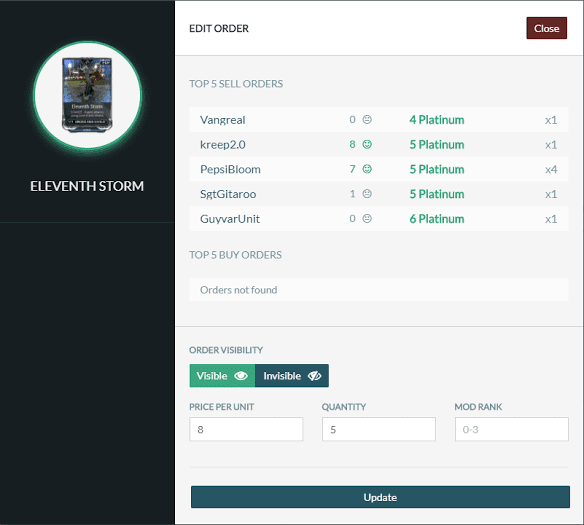
Navigating the Warframe Market platform efficiently is essential for maximizing your trading success and ensuring a seamless experience. Warframe Market, a community-driven platform, facilitates the trading of in-game items such as Warframes, weapons, mods, and blueprints. This guide will provide a comprehensive overview of how to navigate the Warframe Market platform effectively.
1. Access the Warframe Market Website: Begin by visiting the Warframe Market website. Use your web browser to navigate to the site and log in using your Warframe Market credentials. If you do not have an account, you will need to create one and link it to your Warframe game account. Linking your account is necessary to verify your identity and ensure the security of trades.
2. Familiarize Yourself with the Homepage: The homepage of Warframe Market offers an overview of the platform, including recent listings, popular items, and announcements. Spend some time exploring the layout to understand the different sections available. Familiarizing yourself with the homepage will help you quickly locate the features and tools you need for trading.
3. Utilize the Search Function: The search function is a powerful tool for finding specific items. Located at the top of the page, the search bar allows you to enter the name of the item you are looking for. For example, if you are searching for a “Rhino Prime Blueprint,” type the exact name into the search bar and hit enter. The search results will display a list of available listings that match your query.
4. Filter Search Results: Once you have your search results, you can use filters to narrow down your options. Filters are located on the left side of the search results page and may include item type, price range, seller reputation, and online status. Adjusting these filters helps you refine your search to find the most relevant listings. For instance, setting a price range can help you identify listings within your budget, while filtering by seller reputation ensures you deal with trustworthy traders.
5. Sort Search Results: Sorting the search results is another effective way to identify the best options. You can sort listings by price, date listed, or seller reputation. Sorting by price helps you find the cheapest listings, while sorting by date shows the most recent listings. Sorting by seller reputation prioritizes reliable sellers, which can be crucial for secure transactions.
6. View Item Details: Click on individual listings to view more details. Each listing provides information about the item, such as its condition, quantity available, and asking price. Carefully read the item description to ensure it meets your requirements. Pay attention to any additional notes the seller may have included, such as preferred contact methods or specific trade conditions.
7. Evaluate Seller Reputation: The reputation of the seller is a key factor in evaluating a listing. Warframe Market uses a reputation system where buyers and sellers rate each other after completing trades. High reputation scores and positive feedback indicate a reliable seller, while low scores or negative feedback may signal potential risks. Always review the seller’s profile and read feedback from previous buyers to gauge their trustworthiness.
8. Compare Prices: Price comparison is essential for ensuring you get a good deal. Use the sorted and filtered search results to compare prices across different listings. Look for patterns in pricing, such as common price ranges for the item you are interested in. Be cautious of prices that are significantly lower than the average, as they may indicate potential scams or errors.
9. Check Price History: Warframe Market offers price history and tracking tools that show how the price of an item has fluctuated over time. This historical data helps you understand market trends and determine if the current price is reasonable. For example, if the price of a “Rhino Prime Blueprint” has been steadily decreasing, you might decide to wait for a better deal.
10. Contact the Seller: Once you have found a suitable listing, reach out to the seller using the contact method provided. Common contact methods include in-game whispers, private messages, or Discord. Be clear and polite in your communication, specifying your interest in the item and confirming the price and availability. Prompt and respectful communication facilitates a smooth transaction.
11. Negotiate Terms if Necessary: If you feel that the price is negotiable or if you want to discuss other terms of the trade, do not hesitate to negotiate with the seller. Ensure that you remain courteous and respectful during negotiations. A positive negotiation experience can lead to successful trades and future opportunities with the same seller.
12. Arrange a Meeting in the Game: Agree on a time and place to complete the trade in Warframe. Common meeting points include your dojo or a public trading hub. Make sure you are available at the agreed time to avoid delays and inconveniences.
13. Complete the Trade: When meeting in-game, invite the seller to your dojo or join theirs. Use the in-game trading system to transfer the item and Platinum securely. Double-check the trade details before confirming the transaction to avoid mistakes. Ensure that the item you are receiving matches the listing description and your expectations.
14. Leave Feedback: After completing the trade, return to Warframe Market and leave feedback for the seller. Positive feedback helps build the seller’s reputation and contributes to a trustworthy trading environment. If you encounter any issues, provide constructive feedback to help improve future trading experiences.
15. List Items for Sale: If you have items to sell, navigate to the “Sell” section of the website. Select the item from your inventory, set the quantity, and enter a fair asking price in Platinum. Provide a clear and accurate description of the item to attract potential buyers.
16. Manage Your Listings: Keep track of your active listings through your account dashboard. Update prices or descriptions as needed and remove listings for items that are no longer available.
17. Monitor Market Trends: Continuously monitor market trends for items you are interested in. Regularly checking the price history and recent listings helps you stay updated on price changes and market dynamics. This ongoing monitoring enables you to make timely decisions and secure the best deals.
18. Set Up Notifications: Enable notifications for items you are interested in to receive alerts when new listings are posted. This feature helps you stay updated and act quickly on desirable trades.
19. Utilize the Favorites List: Add items to your favorites list to keep track of them and easily revisit their listings. This is useful for items you are considering purchasing in the future.
20. Explore Additional Features: Take advantage of other features offered by Warframe Market, such as guides and tutorials for new users. These resources can provide valuable tips and insights into the trading process.
21. Engage with the Community: Participate in forums, discussions, and community events on Warframe Market. Engaging with other traders provides networking opportunities and enhances your trading experience. Sharing tips and learning from experienced traders can also improve your trading strategies.
22. Stay Informed About Platform Updates: Regularly check for announcements and updates on the Warframe Market homepage. Staying informed about changes and new features ensures you make the most of the platform.
Finding and Evaluating Items on the Warframe Market for Trading

Finding and evaluating items on Warframe Market for trading involves a systematic approach to ensure you make informed decisions and secure the best deals. Here is a comprehensive guide on how to efficiently find and evaluate items on Warframe Market for trading:
1. Access the Warframe Market Website: Begin by visiting the Warframe Market website. Log in using your Warframe Market credentials. If you don’t have an account, you’ll need to create one and link it to your Warframe game account to verify your identity.
2. Utilize the Search Function: The search bar is your primary tool for finding specific items. Enter the name of the item you are looking for. The search results will display various listings that match your query. For example, if you are searching for a “Rhino Prime Blueprint,” type the exact name to get precise results.
3. Filter Search Results: Once you have your search results, use the available filters to narrow down your options. Filters may include item type, price range, seller reputation, and online status. Adjust these filters to refine your search. For instance, setting a price range helps you find listings within your budget while filtering by seller reputation ensures you deal with trustworthy traders.
4. Sort Search Results: Sorting the search results can help you quickly identify the best options. You can sort by price to find the cheapest listings, by date to see the most recent listings, or by seller reputation to prioritize reliable sellers. This step is crucial for comparing different listings and making informed decisions.
5. View Item Details: Click on individual listings to view more details. Each listing will provide information about the item, such as its condition, the quantity available, and the seller’s asking price. Read the item description carefully to ensure it meets your requirements. Pay attention to any additional notes the seller may have included, such as preferred contact methods or specific trade conditions.
6. Evaluate Seller Reputation: The reputation of the seller is a key factor in evaluating a listing. Warframe Market uses a reputation system where buyers and sellers rate each other after completing trades. High reputation scores and positive feedback indicate a reliable seller. Conversely, a seller with low scores or negative feedback may pose a risk. Always review the seller’s profile and read the feedback from previous buyers to gauge their trustworthiness.
7. Compare Prices: Price comparison is essential to ensure you are getting a good deal. Use the sorted and filtered search results to compare prices across different listings. Look for patterns in pricing, such as common price ranges for the item you are interested in. Be wary of prices that are significantly lower than the average, as they may indicate potential scams or errors.
8. Check Price History: Warframe Market offers price history and tracking tools that show how the price of an item has fluctuated over time. This historical data can help you understand market trends and determine if the current price is reasonable. For example, if you notice that the price of “Rhino Prime Blueprint” has been steadily decreasing, you might decide to wait for a better deal.
9. Contact the Seller: Once you have found a suitable listing, reach out to the seller using the contact method provided. Common methods include in-game whispers, private messages, or Discord. Be clear and polite in your communication, specifying your interest in the item and confirming the price and availability. Prompt and respectful communication can facilitate a smooth transaction.
10. Negotiate Terms if Necessary: If you feel that the price is negotiable, or if you want to discuss other terms of the trade, don’t hesitate to negotiate with the seller. Ensure that you remain courteous and respectful during negotiations. A positive negotiation experience can lead to successful trades and future opportunities with the same seller.
11. Arrange a Meeting in the Game: Agree on a time and place to complete the trade in Warframe. Common meeting points include your dojo or a public trading hub. Make sure you are available at the agreed time to avoid delays and inconveniences.
12. Complete the Trade: When meeting in-game, invite the seller to your dojo or join theirs. Use the in-game trading system to transfer the item and Platinum securely. Double-check the trade details before confirming the transaction to avoid mistakes. Ensure that the item you are receiving matches the listing description and your expectations.
13. Leave Feedback: After completing the trade, return to Warframe Market and leave feedback for the seller. Positive feedback helps build the seller’s reputation and contributes to a trustworthy trading environment. If you encounter any issues, provide constructive feedback to help improve future trading experiences.
14. Monitor Market Trends: Continuously monitor the market trends for items you are interested in. Regularly checking the price history and recent listings can help you stay updated on price changes and market dynamics. This ongoing monitoring enables you to make timely decisions and secure the best deals.
15. Utilize the Favorites List and Notifications: Add items to your favorites list to keep track of them and easily revisit their listings. Enable notifications for items you are interested in to receive alerts when new listings are posted. These features help you stay updated and act quickly on desirable trades.
16. Engage with the Community: Participate in forums, discussions, and community events on Warframe Market. Engaging with other traders can provide networking opportunities and enhance your trading experience. Sharing tips and learning from experienced traders can also improve your trading strategies.
In conclusion, by following these steps, you can effectively find and evaluate items on Warframe Market for trading. Utilizing search functions, filters, and price history tools, combined with careful evaluation of seller reputation and clear communication, ensures a smooth and successful trading experience within the Warframe community.
Read Also: How to Create Effective Online Advertising